How to install a Blogger HTML template
Make sure you have backed up your template before installing a new one. (You can also install a XML template ). 1. You have to choose a Htm...
https://iskablogs.blogspot.com/2004/04/how-to-install-blogger-html-template.html
(You can also install a XML template).
1.
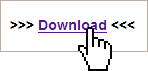
You have to choose a Html Template
2.
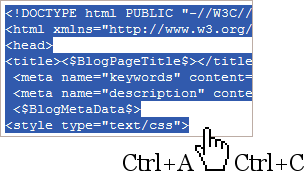
Copy the code (Ctrl A: Select All, Ctrl C: Copy)
3.
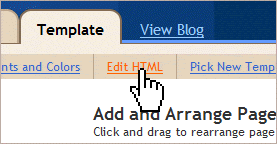
Go to your Blogger Control Panel - Edit HTML
4.
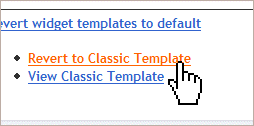
Revert to Classic Template (You can return whenever you want).
5.
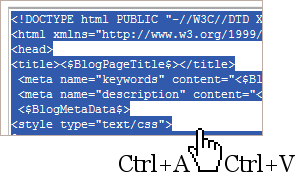
Paste the code into the Template area (Ctrl A: Select All, Ctrl V: Paste)
6.
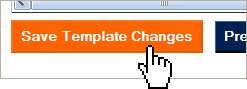
All done!









