How to fix and Retieve Corrupted Image In Your DCIM Due To Power Loss or USB Error
My Friend Transferred some photos from sdcard to his friend Personal Computer. Suddenly he was shocked when all of the datas inside was defi...
https://iskablogs.blogspot.com/2013/04/how-to-fix-and-retieve-corrupted-image.html

My Friend Transferred some photos from sdcard to his friend Personal Computer. Suddenly he was shocked when all of the datas inside was definitely corrupted. He found out that all of the image file inside DCIM folder was converted into a file and create a chain file inside of it. He also notice some unreadable special character.
He can still see the DCIM and VIDEO folder but inside DCIM Folder where all of his image was located are already Messed up. See Image Below:

Note:
All Image File From 1 - 819 are converted and rename to a file name FILE000.CHK,FILE001.CHK,FILE002.CHK,FILE003.CHK and up to FILE819.CHK.
Here the Steps on how to retrieve a corrupted file
Step 1: First thing you must do is check your removable drive using "CHKDSK" Command.
* Open run (windows+R)
* Open command prompt (type : cmd)
* On the open box type ->
chkdsk (space) [USB Drive Letter]: (space) /f
example (your sdcard is on drive E:) -> chkdsk e: /f
* Hit Enter
Step 2: Show Hidden Files and Folders

Step 3: Clear attribute of Hidden and Read-Only in your Archive Folder.

Step 4: Rename All Files Inside FOUND.000 Using Command Prompt

See the image guide:
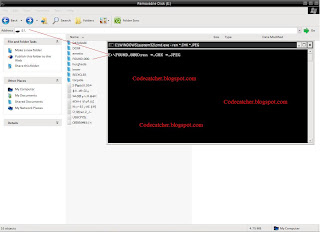
Type:
Ren (space) *.CHK (space) *.JPEG
Step 5: All Files are Successfully recovered.

More Tags: Angry Bird, Blogger, Fate , Plants Vs Zombie, Special Force, Point Blank, Ai Maps, Deep Freeze UnFreezer, Ninja Saga, Deep Freeze, Samsung SGH, Guitar Pro, USB XP Install, Yahoo 443 Problem, Turtle Odyssey, GTA San-Andreas, PlayStation, Tips Tweaks Tricks, HTML, Facebook, Animated JPG, Counter-Strike, USB Windows Format, Screensaver, USB Security.



