Add Social Sharing Buttons To All Images On Blogger And Wordpress
Photos and images have become such an integral part of blogs with many thinking images are as important as the text.This does not just refer...
https://iskablogs.blogspot.com/2013/12/add-social-sharing-buttons-to-all.html
Photos and images have become such an integral part of blogs with many thinking images are as important as the text.This does not just referr to Photography blogs but no matter what the subject of your blog; visitors respond to photos and other media.The success of Pinterst has just gone to reiterate this, in the modern online world the old and overused saying A picture is worth a thousand words really rings true.
So as bloggers we can utilize the images we use on our blogs in a number of ways.In this post we will see how to use images to get visitors sharing your posts.This tutorial will cover how to add social bookmarking buttons to the images you use on your blog.So directly from the image visitors can share the image (thus the post) on Facebook, Twitter, Pinterest and other popular social networks.I know from emails and comments i received this was something many of you have been looking for.
To do this we will use the gadget from SlingPic which offers a plugin for Wordpress users and I will walk you through how to add the code to Blogger.Take a look at the demo below, simply hover over the images to see the share options :
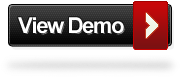
Click Here To View Full Post >>
So as bloggers we can utilize the images we use on our blogs in a number of ways.In this post we will see how to use images to get visitors sharing your posts.This tutorial will cover how to add social bookmarking buttons to the images you use on your blog.So directly from the image visitors can share the image (thus the post) on Facebook, Twitter, Pinterest and other popular social networks.I know from emails and comments i received this was something many of you have been looking for.
To do this we will use the gadget from SlingPic which offers a plugin for Wordpress users and I will walk you through how to add the code to Blogger.Take a look at the demo below, simply hover over the images to see the share options :
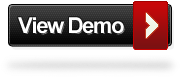
Click Here To View Full Post >>











