How to install a Blogger XML template
Make sure you have backed up your template before installing a new one. (You can also install a HTML template ). 1. You have to choose a XM...
https://iskablogs.blogspot.com/2006/04/how-to-install-blogger-xml-template.html
(You can also install a HTML template).
1.
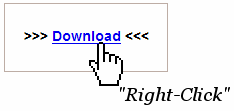
You have to choose a XML Template
2.
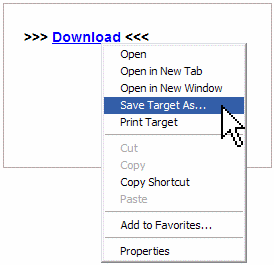
Save the XML file on your hard disk.
3.
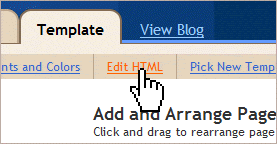
Go to your Blogger Control Panel - Edit HTML
4.
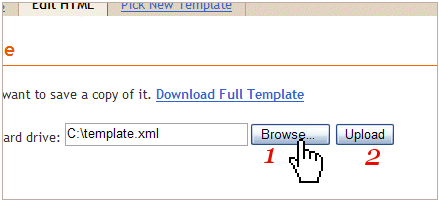
Browse the XML file you have saved and upload it.
5.
Finished!









