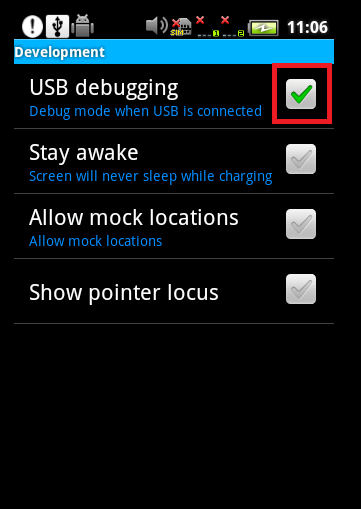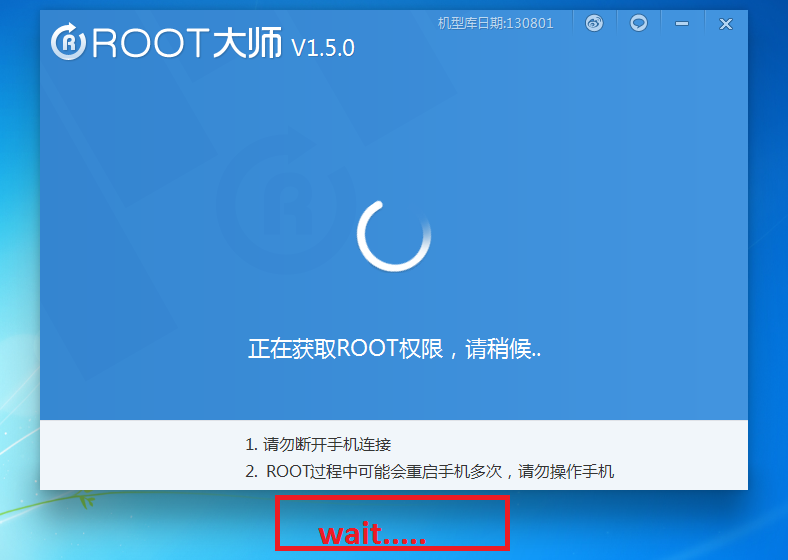How to root Micromax A30 Smarty
Micromax A30 smarty Is one of the entry level smartphone By indian giant Micromax. Smarty a36 is a average device which carries a 3 inch dis...
https://iskablogs.blogspot.com/2014/03/how-to-root-micromax-a30-smarty.html
Micromax A30 smarty Is one of the entry level smartphone By indian giant Micromax. Smarty a36 is a average device which carries a 3 inch display which is bit small for a android phone , it runs on 2.3.5 version of android having 256 mb of ram and 832 mhz processor which is enough for playing light games lag free.
But Despair not after rooting you will be able to transform your device from low performance to high performance , you will be able to increase ram of your device and many more customizations which will open the door of further developments for your Smarty A30 .
Before Rooting A30 Have a look at What is Rooting And Benefits Of rooting My Android phone ?
How To Root micromax A30 Smarty
Requirements
- Charge your battery upto 70%
- Micromax a30 driver(google or you can download from there official website )
- Enable USB debugging - go in Settings>Application>Development>USB debugging
- Supersu from play store
- Root Master
- install a30 's driver in your computer
- Install root master in computer
- Once again sure to check if usb debugging is enabled or not
- Now connect your device to computer
- Open root master and click on green Rectangle
- Once again click on the green rectangle (Root)
- After clicking on root Wait for some time it will automatically reboot your device
- Your device is now successfully rooted exit root master
Thats all !!!! your A30 Smarty is rooted .
Enjoy Transforming your Device