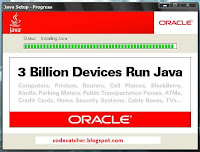Error and Exception Handling To Install Java Runtime Environment Windows XP
Why We Need To Install Java? Java Runtime Environment or Java For Computer allows you to play online games, chat with people around the wo...
Why We Need To Install Java?
Java Runtime Environment or Java For Computer allows you to play online games, chat with people around the world, calculate your mortgage interest, and view images in 3D, just to name a few.
Java is used in mobile phones, Web servers and enterprise applications, and while less common on desktop computers, Java applets are sometimes used to provide improved and secure functions while browsing the World Wide Web.
To Install Java Click Here
Error 1722. There is a problem with this Windows Installer package. A program run as part of the setup did not finish as expected. Contact your support personnel or package vendor.
Uninstall Old "Java Runtime Environment" in Control Panel.
1. Click Start
2. Select Control Panel
3. Click the Add/Remove Programs control panel icon
4. The Add/Remove control panel displays a list of software on your system, including any Java software products that are on your computer. Select any that you want to uninstall by clicking on it, and then click the Remove button.
Or Try to Download and install their offline installer package.
More Tags: Angry Bird, Blogger, Fate , Plants Vs Zombie, Special Force, Point Blank, Ai Maps, Deep Freeze UnFreezer, Ninja Saga, Deep Freeze, Samsung SGH, Guitar Pro, USB XP Install, Yahoo 443 Problem, Turtle Odyssey, GTA San-Andreas, PlayStation, Tips Tweaks Tricks, HTML, Facebook, Animated JPG, Counter-Strike, USB Windows Format, Screensaver, USB Security.