Remove Duplicate Posts from WordPress Quickly
Remove Duplicate Posts from WordPress Quickly-2 method Method-1: Is your WordPress Blog Having Duplicate Contents ? Okay, Dont worry, ...
https://iskablogs.blogspot.com/2011/02/remove-duplicate-posts-from-wordpress.html
Remove Duplicate Posts from WordPress Quickly-2 method
Step#1
Login in Your Hosting Control Panel and Click on myPhpadmin
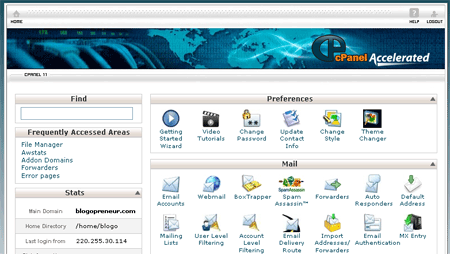
Step#2
After Clicking on myPhpadmin, you will see a screen like below shown picture.
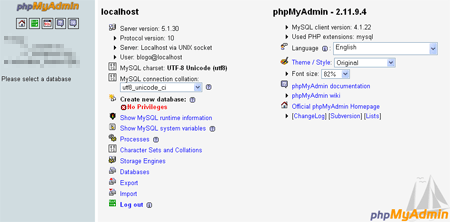 Select your Blog’s mySQL database Account, (You will see a list of tables within that database)
Select your Blog’s mySQL database Account, (You will see a list of tables within that database)
Now Click on SQL (it can be located at next tab of structure). After Clicking on SQL, you will see a related image as shown below.
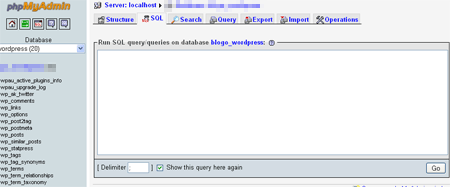
Copy-past below given SQL command and click on Go
NOTE:
You need to log in to your mysql database (usually PHPMyAdmin) and then run that script there. I just used it on a site of mine where a script had went totally overboard and added about 93.000 duplicate posts!
Query:
I ran this script, but my duplicates are still there?
When I got into mysql database, there are not duplicate entries, but the front page shows duplicates down at the bottom, for just some of the posts, but the posts don't seem to have a core idenitfying characteristic, ie. symbols in post title, flash media in post, etc.
Ans:
(also note, for WP 2.5 users, you need to add:
Method-2:
Description:
Get rid of duplicate blogposts on your blog! How embarrassing, eh? This handy plugin can run in the background and automatically delete duplicate posts as they occur!
Or you can use it manually if you wish!
Installation:
Method-1:
Is your WordPress Blog Having Duplicate Contents ? Okay, Dont worry, Actually duplicate contents has been a major issue with auto blogs and RSS feed catchers. Duplicate Contents also happens if you are importing your blogger blog again and again or if you are importing wordpress export file again and again. There are several wordpress plugins to delete duplicate posts from wordpress blog database but some of those plugins do not work and some of them are not free. Here is a free way to remove duplicate posts from wordpress easily. Just follow below given steps to Delete wordpress posts that are posted twice, thrice or more
Login in Your Hosting Control Panel and Click on myPhpadmin
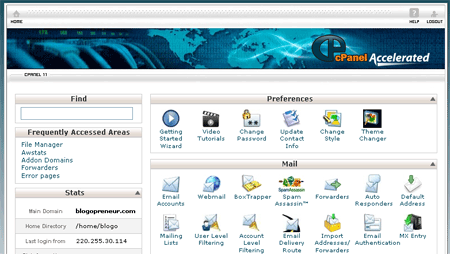
Step#2
After Clicking on myPhpadmin, you will see a screen like below shown picture.
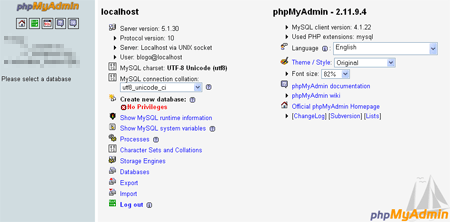
Step#3
Now Click on SQL (it can be located at next tab of structure). After Clicking on SQL, you will see a related image as shown below.
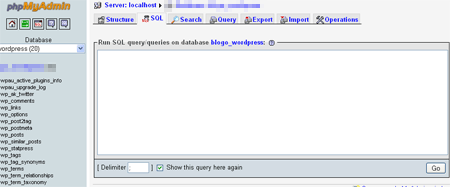
Copy-past below given SQL command and click on Go
DELETE bad_rows.*Now Just wait for about 2 minutes and All your Duplicate Posts will be removed magically.
from wp_posts as bad_rows
inner join (
select post_title, MIN(id) as min_id
from wp_posts
group by post_title
having count(*) > 1
) as good_rows on good_rows.post_title = bad_rows.post_title
and good_rows.min_id <> bad_rows.id
NOTE:
You need to log in to your mysql database (usually PHPMyAdmin) and then run that script there. I just used it on a site of mine where a script had went totally overboard and added about 93.000 duplicate posts!
Query:
I ran this script, but my duplicates are still there?
When I got into mysql database, there are not duplicate entries, but the front page shows duplicates down at the bottom, for just some of the posts, but the posts don't seem to have a core idenitfying characteristic, ie. symbols in post title, flash media in post, etc.
Ans:
(also note, for WP 2.5 users, you need to add:
return 0; after if ($post_name_check || in_array($post_name, $wp_rewrite->feeds) ) { on line 1284 of wp-includes/post.php to get the duplicate posts to stop.Method-2:
Description:
Get rid of duplicate blogposts on your blog! How embarrassing, eh? This handy plugin can run in the background and automatically delete duplicate posts as they occur!
Or you can use it manually if you wish!
Installation:
- Download the .zip file
- Extract the zip-file, containing the folder "delete-duplicate-posts"
- Upload to your wp-content/plugins/ folder on your blog
- Log in to your blog, go to the plugins page and look for "Delete Duplicate Posts" and activate the plugin
- You can now access the plugin in your "Tool" menu under "Delete Duplicate Posts"








