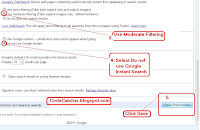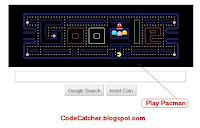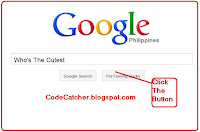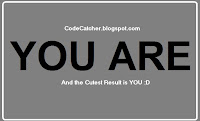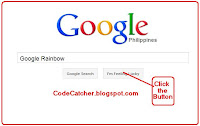Google Tricks In I'm Feeling Lucky Search Button
Google Tricks in Search Box ; But Before i Give you the Tweak Or Tricks How it Works. Lets talk about Google Search First. And Why Google...
https://iskablogs.blogspot.com/2011/09/google-tricks-in-i-feeling-lucky-search.html
Google Tricks in Search Box; But Before i Give you the Tweak Or Tricks How it Works. Lets talk about Google Search First. And Why Google's Search is the most-used search engine on the World Wide Web. by receiving several Hundred million queries each day through its various services
According to Wiki about Google Search; The main purpose of Google Search is to hunt for text in Web pages, as opposed to other data, such as with Google Image Search.The order of search results on Google's search-results pages is based, in part, on a priority rank called a "PageRank"
What is PageRank?
PageRank is a link analysis algorithm,that assigns a numerical weighting to each element of a hyperlinked set of documents, such as the World Wide Web, with the purpose of "measuring" its relative importance within the set. The algorithm may be applied to any collection of entities with reciprocal quotations and references.
PageRank reflects our view of the importance of web pages by considering more than 500 million variables and 2 billion terms. Pages that we believe are important pages receive a higher PageRank and are more likely to appear at the top of the search results.
Thanks To Google Search, if you want more information about Search Engine: Here. So, Here it is the Simplest Way of Having Fun In Search Engine of Google Page.
First you Must Follow My 5 Steps To Apply
Do Not Use Google Instant Search Setting
1. Google Gravity = You can Drag or Throw Google Search Content
2. Google Pacman = Play Pacman While Searching
3. Google Sphere = All words on the Google Content Will Start flying in the circular motion.
4. Google Loco = use this tricks if you want to see google jumping and dancing
5. Epic Google = Google text Size keep increasing and it will come out of your screen.
6. Who's The Cutest = Wanna know who is the cutest person?
7. Google Rainbow = create the rainbow effect on the Google pages
You Can Also Try This Tricks:
"Annoying Google",
"Google Pirate",
"Google Hacker",
"Google Reverse",
" Google Gothic".
Have Fun While Searching Guys and You Feeling Lucky Today.
More Tags: Angry Bird, Blogger, Fate , Plants Vs Zombie, Special Force, Point Blank, Ai Maps, Deep Freeze UnFreezer, Ninja Saga, Deep Freeze, Samsung SGH, Guitar Pro, USB XP Install, Yahoo 443 Problem, Turtle Odyssey, GTA San-Andreas, PlayStation, Tips Tweaks Tricks, HTML, Facebook, Animated JPG, Counter-Strike, USB Windows Format, Screensaver, USB Security.