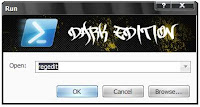How to Change Color Scheme or Themes in Microsoft Office Word 2007
The Above Image of Microsoft Office Word 2007 is a Default Color Scheme Which is Blue. There are 3 Color Scheme in Words Option You can Sele...
https://iskablogs.blogspot.com/2011/09/how-to-change-color-scheme-or-themes-in.html
The Above Image of Microsoft Office Word 2007 is a Default Color Scheme Which is Blue. There are 3 Color Scheme in Words Option You can Select:
1. Blue (Default Color)
2. Silver (Optional Color)
3. Black (Optional Color)
If You Get Bored or Tired of Watching of Office Word 2007 Color Scheme, You Can Change it by doing this 2 simple Way. one is "Word Option" and the other is Registry Hack.
So Here's The Steps
Change Color Scheme Using "Word Option".
Click Office Button and Click "Word Option"
Select One Color Scheme in Popular Option
Click the Drop Down Arrow for the “Color Scheme” Option and you will see all 3 Available Color Scheme. Select the Color of your choice and click the “OK” button.
Below is A Sample Scheme Color Black in Word Office 2007
Now Lets Try In Registry Hack in Word Office 2007
Open Run Command -> Type -> Regedit -> Then Hit Enter.
Navigate to this key:
HKEY_CURRENT_USER\Software\Microsoft\Office\12.0\Common
Select the key Named "Theme"
And Change The Value For
Blue Color Scheme = 1
Silver color scheme = 2
Black color scheme = 3
Now close the registry editor and restart your computer after any changes and it go into Effect. You have successfully changed the color scheme of Microsoft Office Word 2007 Congrats will Done.
More Tags: Angry Bird, Blogger, Fate , Plants Vs Zombie, Special Force, Point Blank, Ai Maps, Deep Freeze UnFreezer, Ninja Saga, Deep Freeze, Samsung SGH, Guitar Pro, USB XP Install, Yahoo 443 Problem, Turtle Odyssey, GTA San-Andreas, PlayStation, Tips Tweaks Tricks, HTML, Facebook, Animated JPG, Counter-Strike, USB Windows Format.