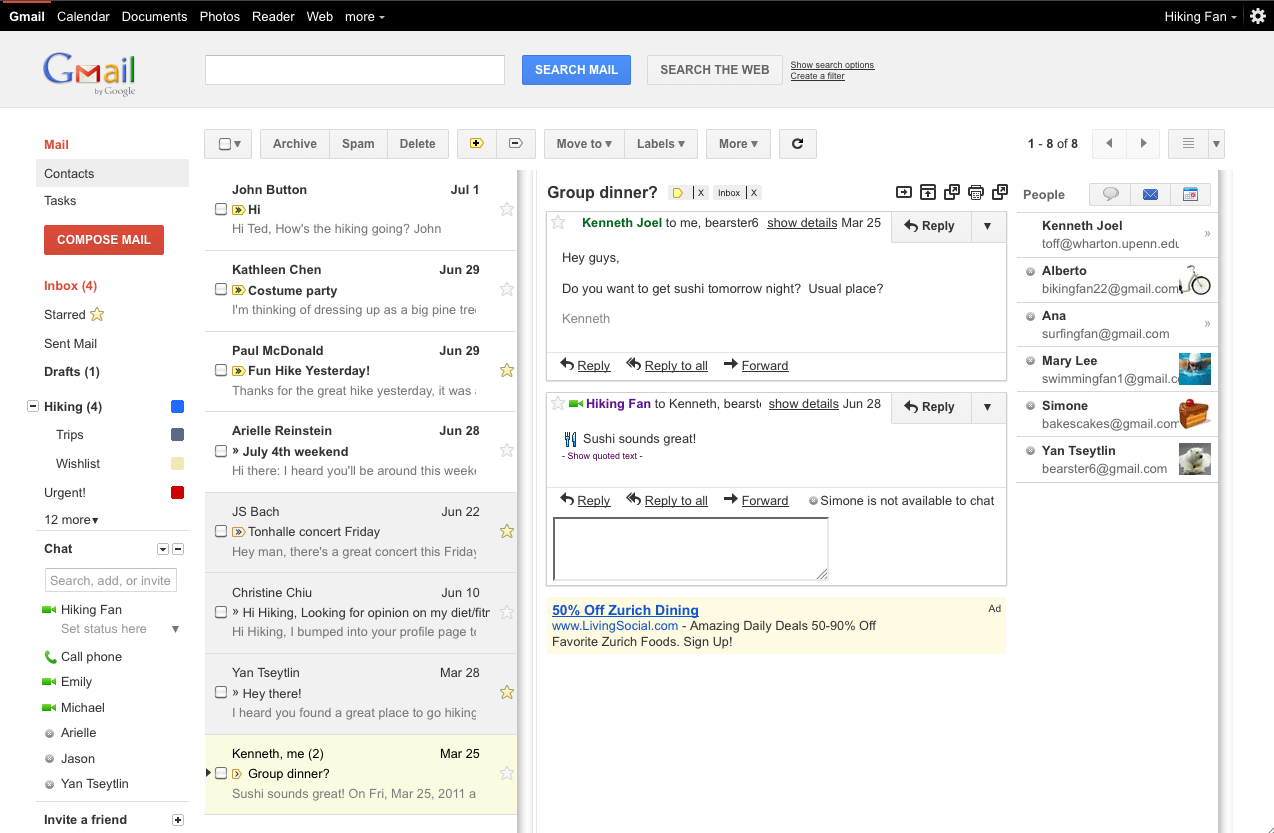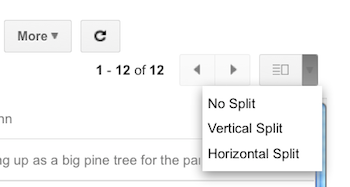Gmail :New Feature "preview Pane"
Gmail never stops working to give more flexibility to its users when it comes to information sharing and better collaboration. Here is anoth...

https://iskablogs.blogspot.com/2011/08/gmail-new-feature-pane.html
Gmail never stops working to give more flexibility to its users when it comes to information sharing and better collaboration. Here is another new and simple feature from the Gmail Labs called the ‘Preview pane’.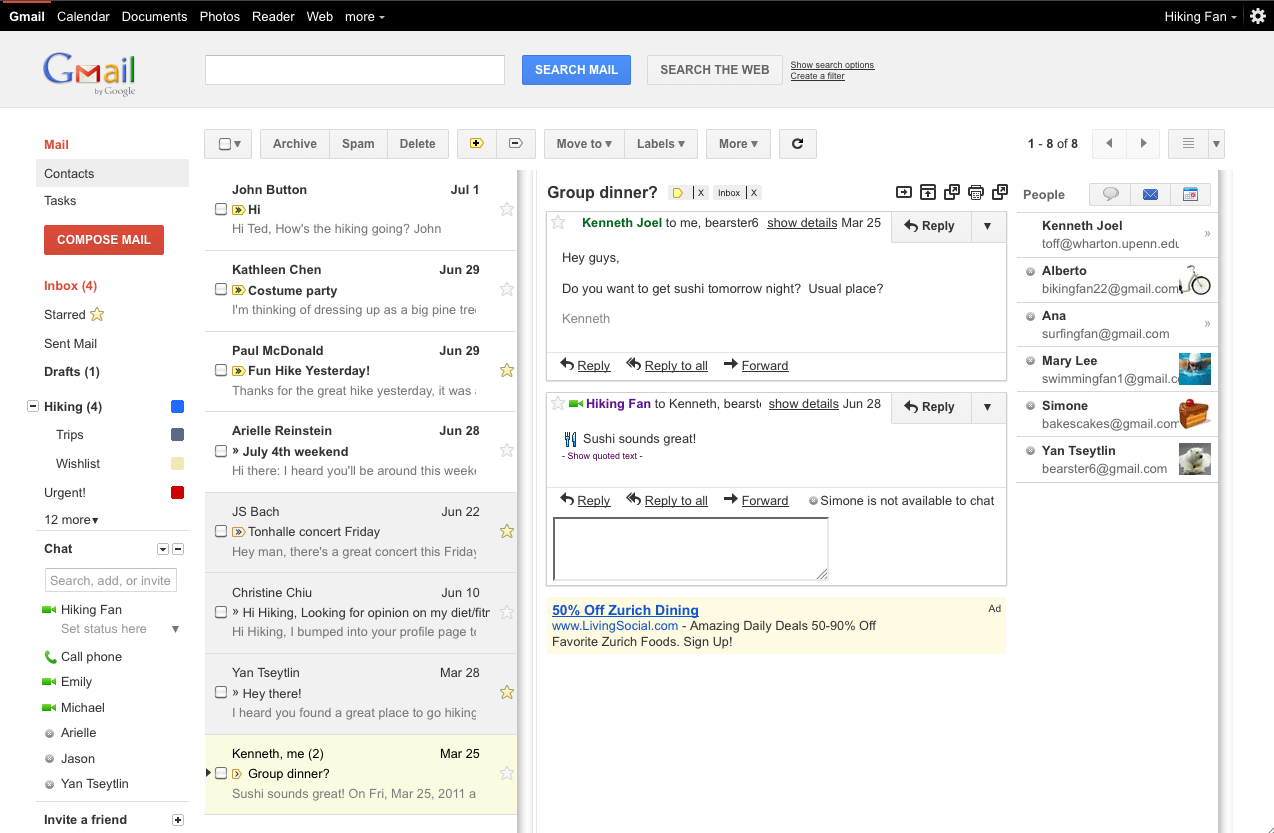
How to Enable ‘Preview Pane’ feature in Gmail?
- Sign in to your Gmail account and stay on the inbox page.
- At the top most right, click on the ‘options’ icon. You will see a drop down menu. In that menu, click on the ‘Mail Settings’ option.
- You’re in the Settings page now! Click on tab Labs
- Now, in the list of lab features displayed below, go to ‘Preview Pane’ option,
- By default it will be disabled,Enable it and save changes
 For those of you who have more vertical space you can also move the preview pane below your message list. You can enable this using the dropdown arrow next to the toggle button:
For those of you who have more vertical space you can also move the preview pane below your message list. You can enable this using the dropdown arrow next to the toggle button:
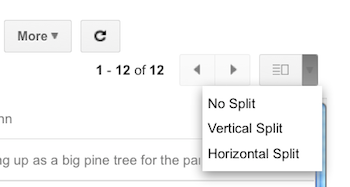
Horizontal split view
Vertical Split View
By default there is a 3-second delay in marking a conversation as read after previewing it. If that doesn’t feel natural to you, you can change the timing in the General tab of settings:
 If you’d like to remove the new layout, simply return to Gmail Settings and disable "preview pane"
If you’d like to remove the new layout, simply return to Gmail Settings and disable "preview pane"