Borneo Books
Template Name : Borneo Books Author : Borneo Templates Url : www.borneotemplates.com Designer : Herdiansyah Hamzah Url Designer : www.he...
https://iskablogs.blogspot.com/2011/12/borneo-books.html
Template Name : Borneo Books
Author : Borneo Templates
Url : www.borneotemplates.com
Designer : Herdiansyah Hamzah
Url Designer : www.herdiansyah.net
Template Description : Borneo Books is another proffesional blogger templates. This is premium templates categories with magazine style design, 1 colums mainpage, 3 columns footerpage , elegant menu navigation horizontal dropdown, automatic readmore with keep aspect ratio post thumbnails resize, twitter share on homepage, facebook likes on homege, share button ready on postpage (with print, pdf online and send email button), no image needed, best view on Mozilla, Chrome, Opera, IE 6,IE 7,IE 8 and IE 9, SEO friendly blogger title hack installed to help you rank higher in Google, and more.
Borneo Books Privacy Policy : First, do not change the credit link at the bottom of this template. delete or modify this template links, as well as premises did not appreciate my work. Second, this template for free, not for sale. for it is forbidden to sell this template to any company or business without my knowledge, and Third, after you see a live demo of this template, please leave your comment. this is important as an input for me to make a template that is much better in the future.

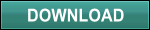
How to Use Borneo Books Templates?
First, you have to change template logo. Please use logo with black color background (#000000) with size 200px witdh and 50px height. Open your page element tab, and choose edit header. Do not forget to expand "instead of title and description", and upload your logo image from computer.
Second, you have to change link url on menu navigation horizontal dropdown. Simple way, just open your edit HTML tab (No expand widget templates needed), and find code "menuwrapper" or "menubar". Change url link and label name with your url link and label name.
The last step, add your twitter widget on footer column. Open your page element tab and add new HTML/Javascript wdiget. After that, input this code below :
Notes : change the orange code with your twitter username. That's all. Hope you enjoyed and happy blogging. If you have question about this template, please contact us with mail message on mail [at] borneotemplates.com.
Author : Borneo Templates
Url : www.borneotemplates.com
Designer : Herdiansyah Hamzah
Url Designer : www.herdiansyah.net
Template Description : Borneo Books is another proffesional blogger templates. This is premium templates categories with magazine style design, 1 colums mainpage, 3 columns footerpage , elegant menu navigation horizontal dropdown, automatic readmore with keep aspect ratio post thumbnails resize, twitter share on homepage, facebook likes on homege, share button ready on postpage (with print, pdf online and send email button), no image needed, best view on Mozilla, Chrome, Opera, IE 6,IE 7,IE 8 and IE 9, SEO friendly blogger title hack installed to help you rank higher in Google, and more.
Borneo Books Privacy Policy : First, do not change the credit link at the bottom of this template. delete or modify this template links, as well as premises did not appreciate my work. Second, this template for free, not for sale. for it is forbidden to sell this template to any company or business without my knowledge, and Third, after you see a live demo of this template, please leave your comment. this is important as an input for me to make a template that is much better in the future.

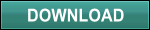
How to Use Borneo Books Templates?
First, you have to change template logo. Please use logo with black color background (#000000) with size 200px witdh and 50px height. Open your page element tab, and choose edit header. Do not forget to expand "instead of title and description", and upload your logo image from computer.
Second, you have to change link url on menu navigation horizontal dropdown. Simple way, just open your edit HTML tab (No expand widget templates needed), and find code "menuwrapper" or "menubar". Change url link and label name with your url link and label name.
The last step, add your twitter widget on footer column. Open your page element tab and add new HTML/Javascript wdiget. After that, input this code below :
<div id="tweets">
<script src="http://widgets.twimg.com/j/2/widget.js"></script>
<script>
new TWTR.Widget({
version: 2,
type: 'profile',
rpp: 10,
interval: 1000,
width: 210,
height: 240,
theme: {
shell: {
background: 'transparent',
color: '#666666'
},
tweets: {
background: 'transparent',
color: '#666666',
links: '#4aed05'
}
},
features: {
scrollbar: false,
loop: true,
live: true,
hashtags: true,
timestamp: true,
avatars: false,
behavior: 'default'
}
}).render().setUser('borneotemplates').start();
</script>
</div>
<script src="http://widgets.twimg.com/j/2/widget.js"></script>
<script>
new TWTR.Widget({
version: 2,
type: 'profile',
rpp: 10,
interval: 1000,
width: 210,
height: 240,
theme: {
shell: {
background: 'transparent',
color: '#666666'
},
tweets: {
background: 'transparent',
color: '#666666',
links: '#4aed05'
}
},
features: {
scrollbar: false,
loop: true,
live: true,
hashtags: true,
timestamp: true,
avatars: false,
behavior: 'default'
}
}).render().setUser('borneotemplates').start();
</script>
</div>
Notes : change the orange code with your twitter username. That's all. Hope you enjoyed and happy blogging. If you have question about this template, please contact us with mail message on mail [at] borneotemplates.com.
Best Regards,
Borneo Templates




