Google Takeout - Download Your Account Data Across Google Services
Google recently announced Google Takeout, with which you can download all your account data stored with Google at once. You can download yo...
https://iskablogs.blogspot.com/2011/12/google-takeout-download-your-account.html

Google recently announced Google Takeout, with which you can download all your account data stored with Google at once. You can download your data from Picasa albums, Google+, Google Buzz, Google Circles, Google Profile, Google Contacts and Stream. You should download your data from Google Takeout at least once as a precautionary measure. Sadly, Picasa photo downloads have a limitation of only 100 photos per album. Contacts information will be exported in .vcf format and profile info will be exported in .json format, if the user has created a Google profile.
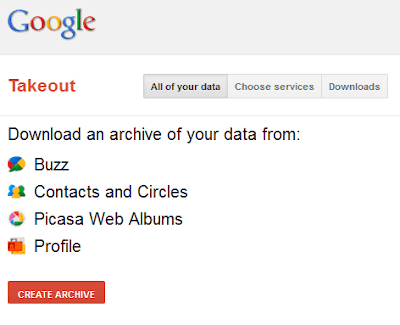
How To Download Your Data From Google Takeout ?
- Point your browser to Google Takeout, and login to your Google account.
- Choose the services from which you want your data to be downloaded, you can also choose to download your data from all services.
- Now it will show you the estimated file size, depending on the amount of data stored.
- Click on the Download tab and hit Download. (Note: It might take some time for your download to get ready.)
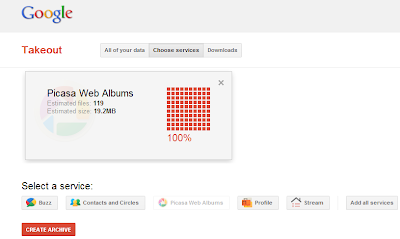
The Google Takeout is a service known as Data Liberation, which makes it easier to take your data in and out of Google easily.
Here is a video by the official Data Liberation Blog announcing Google Takeout:










