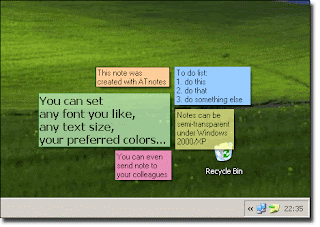Sticky Notes Program for computer [windows]
Below are two popular programs to take virtual notes in computer rather than yellow sticky notes.both are very simple and easy to use.Pnotes...
https://iskablogs.blogspot.com/2010/12/sticky-notes-program-for-computer.html
Below are two popular programs to take virtual notes in computer rather than yellow sticky notes.both are very simple and easy to use.Pnotes are portable and no need of installation.
Pnotes
Managing your day-to-day life is not an easy job to do. There are so many things to concern for - housekeeping, shopping, children... And what about cousin's birthday you always forget or important phone numbers? Undoubtedly your working place is covered with dusty yellow (or blue, or pink) sticky notes. If so - PNotes is right for you. Throw the physical stickies away and replace them with virtual ones on your desktop.
Features
* Portability - PNotes does not require installation, it can be started from any drive (fixed or flash) and leaves no traces on host computer after finishing.
* Formatting - format and design each note as you wish, using all the advantages of rich text formatting.
* Images - you can add images to notes, making them more expressive.
* Password protection - prevents unauthorized access to program.
* Encryption - allows all your notes to be stored as encrypted files, so nobody could read their content, even in case you lose your USB stick.
* Docking - dock your notes to any side of the screen, forcing them always to be straightened and look like a panel.
* Searching - search for (or replace) text fragments in all notes, including hidden or in each separate note, or find notes with specified title.
* Favorites - access intensively used notes by a single click.
* E-mailing - send notes via e-mail as mail body text or as attachment to any target with PNotes running and open attached note on target machine.
* Backing up - you decide whether to make backup copies for changed notes and what is the deepness of backup levels.
* Other features - of course there are many other unmentioned features in program, but I suggest you to discover them by yourself, Visit http://pnotes.sourceforge.net/ for more details .Click here to download
ATnotes
ATnotes is a FREE program which creates notes on the desktop. It lives in the system tray, takes very few resources, and supports a lot of languages.Below is the screen shot of atnotes.we can set short keys for easy access of atnotes.For more details Visit http://atnotes.free.fr/
click here to download atnotes
Pnotes
Managing your day-to-day life is not an easy job to do. There are so many things to concern for - housekeeping, shopping, children... And what about cousin's birthday you always forget or important phone numbers? Undoubtedly your working place is covered with dusty yellow (or blue, or pink) sticky notes. If so - PNotes is right for you. Throw the physical stickies away and replace them with virtual ones on your desktop.
Features
* Portability - PNotes does not require installation, it can be started from any drive (fixed or flash) and leaves no traces on host computer after finishing.
* Formatting - format and design each note as you wish, using all the advantages of rich text formatting.
* Images - you can add images to notes, making them more expressive.
* Password protection - prevents unauthorized access to program.
* Encryption - allows all your notes to be stored as encrypted files, so nobody could read their content, even in case you lose your USB stick.
* Docking - dock your notes to any side of the screen, forcing them always to be straightened and look like a panel.
* Searching - search for (or replace) text fragments in all notes, including hidden or in each separate note, or find notes with specified title.
* Favorites - access intensively used notes by a single click.
* E-mailing - send notes via e-mail as mail body text or as attachment to any target with PNotes running and open attached note on target machine.
* Backing up - you decide whether to make backup copies for changed notes and what is the deepness of backup levels.
* Other features - of course there are many other unmentioned features in program, but I suggest you to discover them by yourself, Visit http://pnotes.sourceforge.net/ for more details .Click here to download
ATnotes
ATnotes is a FREE program which creates notes on the desktop. It lives in the system tray, takes very few resources, and supports a lot of languages.Below is the screen shot of atnotes.we can set short keys for easy access of atnotes.For more details Visit http://atnotes.free.fr/
click here to download atnotes